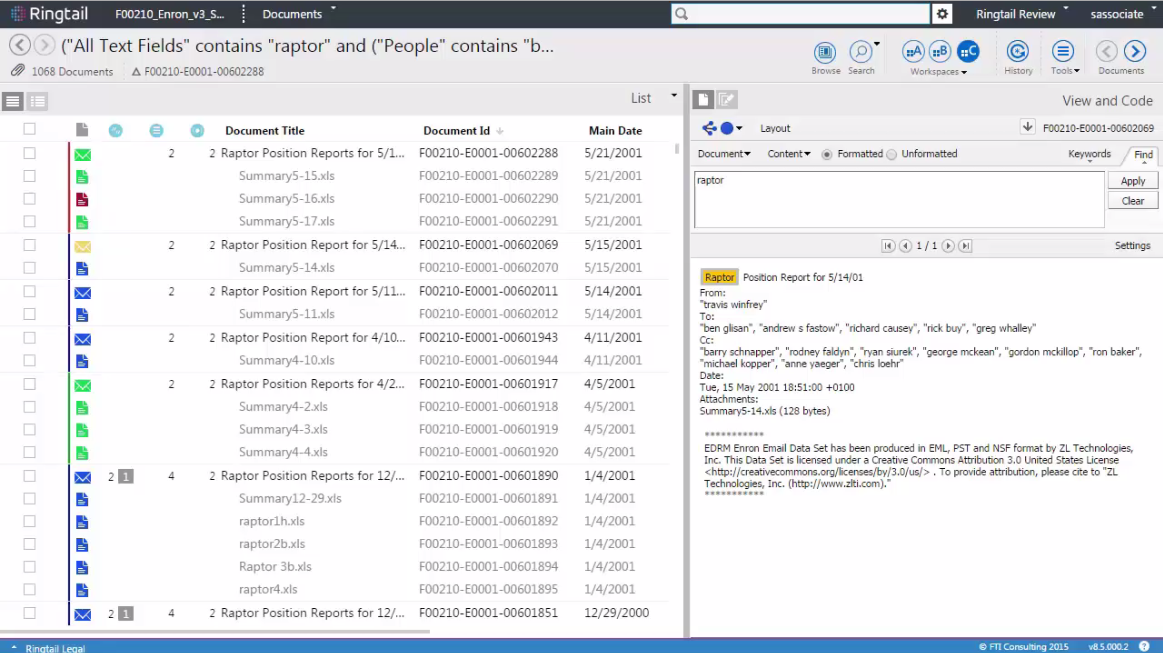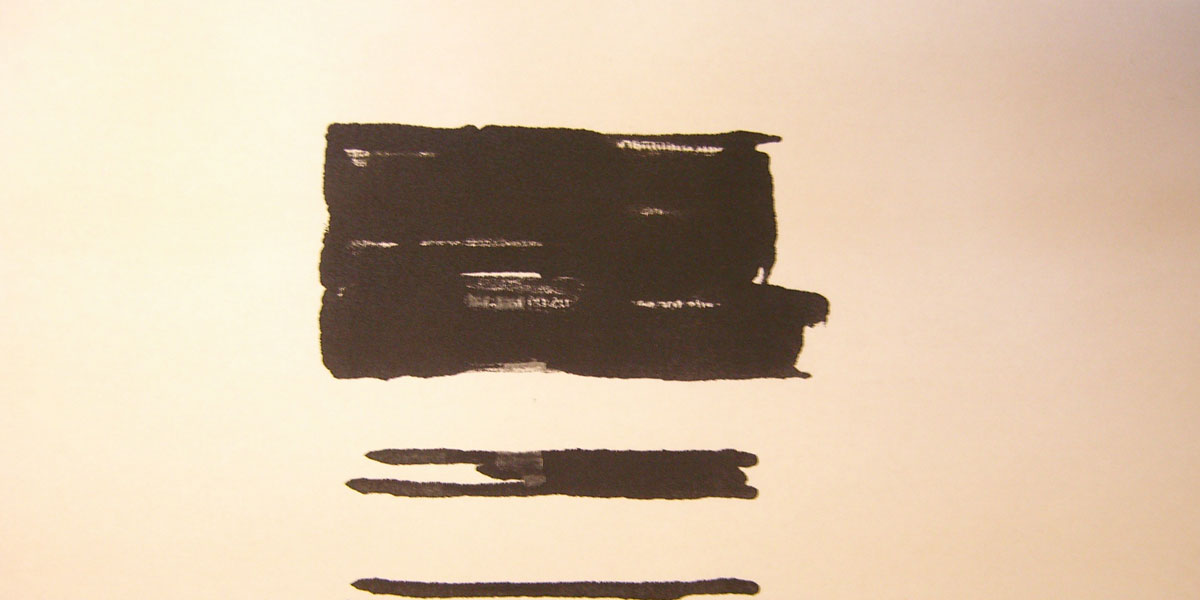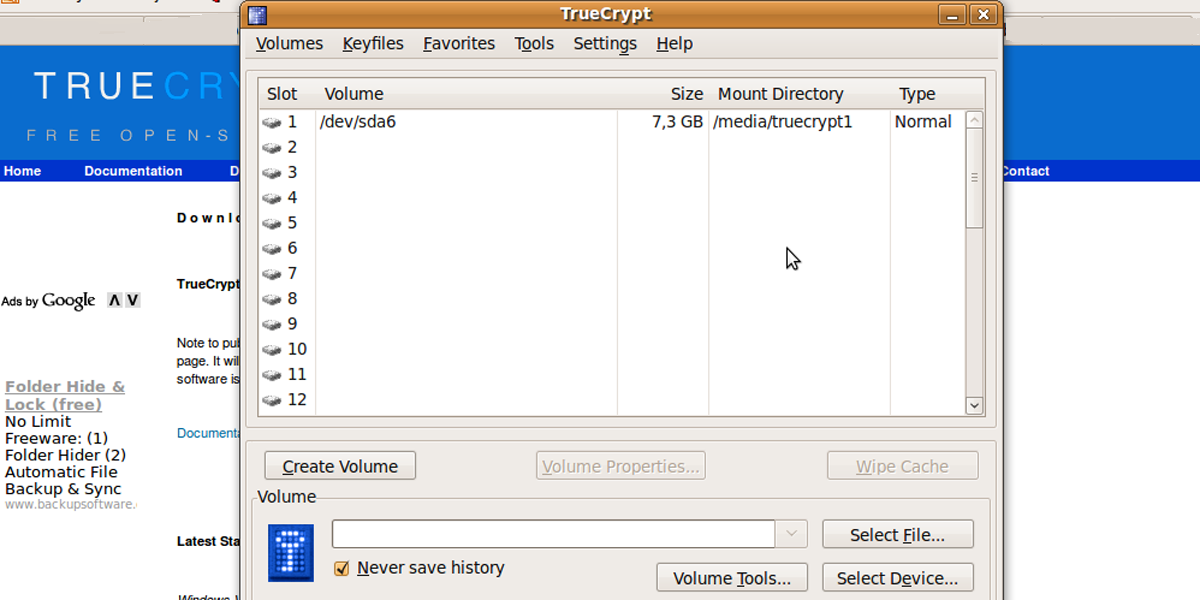The success of a document review project depends heavily on a successful training day. While the core members of the case team have likely been actively working on the matter for weeks or months, new team members will not start with the same level of knowledge and need to be quickly and efficiently brought up to speed on the law, known facts and relevant case details in order to properly and fully perform their review task.
Preparation
Like many other tasks, the key to a successful training begins with proper preparation. While it’s tempting to give an off-the-cuff opening statement and walk through the coding choices that have been configured, having a written protocol provides important reference material for the team as the review progresses. This protocol can contain many things, but at a minimum, it should involve:
- An overview of the facts surrounding the case;
- An overview of the industry or other general information;
- An overview of the law surrounding the case; and
- Instructions on the use of the coding layout, including:
- an explanation of what is responsive;
- an explanation of what is hot/key;
- an explanation of the various issue codes and how they are to be used;
- an explanation of the privilege standards to be used during review (including case-specific privilege concerns like those of inventors, banking examiners or other special situations); and
- an explanation of related (family) document handling.
Supplemental material provided should be useful and designed not to overwhelm the review team. For example, providing a massive listing of every attorney within a large company may be counterproductive, as some reviewers will feel the need to consult it for every name they encounter. Instead, utilize technology to highlight relevant attorneys and firms, calling attention to those entries for the review team and providing a more strategic list of known attorneys and firms involved in the case.
In some situations, it may be important to provide copies of the specific requests to which the case team will be responding, but do not use these as a substitute for fully-developed training materials. For example, the discussion of issue codes should have full explanations of the topics covered under that code, with references to the underlying request, but not direct a reviewer to apply Issue Code X if the document is responsive to Request #17, 19 or 34. Sometimes, supplemental material can be provided as an electronic reference (particularly if searching is helpful), but paper copies of the actual review protocol (and legal pads for notes) should be provided to the team – they’ll be consulting the protocol frequently and quick access is essential.
Don’t hide information – beneficial or negative – from the review team. Alerting the team to known strengths and weaknesses will put them on the alert for documents that support or disprove the case team’s existing understanding. I’m reminded of one matter where the attorney conducting training with a large team noted, in an offhand way, a particularly troubling obstacle in defending the case. For months, the case team had accepted that the client failed to obtain a necessary certification and planned to concede same. On the third day of review, however, a team member stumbled across a document (the importance of which wasn’t immediately evident and would simply have been marked responsive) indicating that the certification had been obtained by an employee no longer with the company. Additional collections revealed that this employee, who had only been involved in a few planning meetings, knew of the certification requirement and obtained it while also obtaining the certification for another item. The records had been misfiled as belonging to the other item. Finding them greatly simplified the issues.
Training Day
When training day arrives, ensure the review team has an opportunity to settle into their workspace before the training session and review the written materials. Examining the materials in advance will allow the team to better digest the training and dramatically improves the quality of the questions asked once training is complete. Generally, review teams who do not have time to review in advance will ask a large number speculative of “what if” type questions, but a prepared team will be more focused on the facts and the process of coding, digging deeper into any inconsistencies or ambiguous portions of the protocol.
To begin the training, make certain to introduce the members of the case team, even if they will not be regularly participating in the review. In a review managed by an outside vendor, there is not generally a need to provide contact information (the vendor should have an established process for funneling communication between the case team and the reviewers) but making certain to identify the attorneys involved will help the reviewers feel engaged and potentially avoid the embarrassing missed privilege call on a document that mentions a senior partner or the general counsel (“oh… ‘Judy’ is THAT Judy”). If utilizing a vendor, make certain that the vendor has introduced their personnel and explained the communication process – surprisingly, this step is often forgotten and reviewers who have not worked for that vendor before may be unclear.
Following introductions, walk through the review protocol, starting with the overviews and moving toward the more detailed coding instructions. It may be helpful to show important documents or other visual aids, particularly in cases involving subject matter that may be somewhat obscure. The more the review team understands about the case and the underlying business, the better their work product. Don’t assume that everyone starts with the same level of understanding. For example, if your case involves computer software, it is not safe to assume that everyone understands general principles of programming. It’s also helpful to explain known industry jargon – while many members of the case team may specialize in an area and have great exposure to a specific industry, many document reviewers are generalists. Their experience may not have involved exposure to the subject before. Ensuring everyone leaves the session a basic level of knowledge will prevent many questions and/or misunderstandings.
It can be difficult to find the perfect balance of providing relevant information and overwhelming the team with unnecessary detail. Generally, I’ve found that most training sessions can be completed in one to two hours. Where a significant level of detail is needed and training must run longer, make certain that the team is prepared in advance for the expected duration.
Take breaks at natural pauses in the materials. While these breaks need not be long (and sometimes simply involve pausing for questions or allowing a new speaker to provide a short digression), well-timed interruptions allow the team to absorb the material, grab a fresh cup of coffee or run to the restroom without missing the presentation. Keep an eye on the audience; if it appears that concentration is waning, take steps to keep them engaged. Question periods are important and, in a long training, it is important that the team not hold all questions for the end.
Some case teams prefer to stay onsite after training to answer questions. When working at a remote review site, it is important to make certain that the onsite management team is aware and has provided a space to work (preferably with a phone, internet and an adequate amount of privacy) so that those remaining at the review site remain productive when not answering questions. If questions are to be answered directly, make certain to implement appropriate protocols to ensure answers reach all members of the review team. Many vendors will have an existing process for documenting and relaying questions and answers for the entire group.
At times, it is impractical for the case team to attend an in-person training session. When training remotely, utilize video conferencing if available, but successful trainings can be accomplished by audio conference as well. During such trainings, however, make certain that the speaker can be clearly heard by all participants. Maintaining attention and concentration can be far more difficult without a live speaker, so audio conferences often benefit from the use of presentations and exhibits.
After Training
Once the training materials have been covered and all questions answered, I prefer to allow the review team to take a long break – usually thirty minutes or so – to attend to personal needs and re-settle at their workstation. When a vendor is involved, this break will also allow the case team time to meet with the vendor’s project management team to address any last-minute questions or concerns.
Depending on the complexity of the case, it may be desirable to test the review team following training to help identify any areas that need additional explanation. There are many methods available, but I favor those that provide simple, quick feedback from the team, either through computer-based testing or having the team raise their hands to vote on choices. If testing is not utilized, ensure that the QC process has a reliable method for ensuring that team members are uniformly coding in their initial assignments. It is critical that any misunderstandings be identified quickly to prevent the need for re-review.
While there are some exceptions (usually due to case team scheduling or platform issues), I try to ensure there are at least 2-4 hours remaining in the day for the review team to begin actual review following the training session. Examining real documents and using the coding panel will generate a number of questions. Waiting till the next day (or worse, the next week after a Friday training) wastes this opportunity to cement the new material in the minds of the review team and delays the identification of potential issues. The review team should be encouraged to ask questions (citing example documents, where possible) and the case team must be prepared to provide quick responses to prevent any wasted effort or delay. Generally, the number of questions will drop after the first few days of review, but be prepared for the number of questions to increase when significant changes occur with the review population (for example, moving from engineering custodians to marketing custodians or when shifting from email to electronic documents and paper files).
In Conclusion
The time you spend training a review team can provide significant value. Review team training is an excellent opportunity to hone the presentation of your case on a large group of previously-uninvolved team members. When preparing your materials and when making your presentation, you will likely find new opportunities to better understand your case. Providing effective tools for the review team equips them for success. Ultimately, the time you invest in ensuring a successful training translates into better productions, better questions and a more consistent and accurate review.
River Region Health Center Training Room photo courtesy of Jason Wohlford